AI Food Image Generator
Transform your culinary ideas into visuals with our AI Food Image Generator. Perfect for food blogs, restaurants, and culinary enthusiasts. Create free appetizing, realistic food images in seconds.




Photorealistic Food Rendering
Our advanced AI algorithms create incredibly lifelike food images. From the glistening sheen on a perfectly grilled steak to the steam rising from a freshly baked pie, every detail is captured with realism. Ideal for menu designs, food blogs, and marketing materials.
Diverse Culinary Styles and Cuisines
Explore a world of flavors with our AI. Generate images representing cuisines from around the globe - from traditional Asian dishes to modern creations. Whether you need images of comforting home-cooked meals or elegant fine dining presentations, our AI adapts to your culinary vision.
Customizable Plating and Styling
Take control of your food presentation. Specify plate types, table settings, and garnishes to match your desired aesthetic. Our AI understands food styling principles, allowing you to create images that not only look delicious but also align with your brand or blog's visual identity. Perfect for creating cohesive visual content across your digital platforms.
How to use our AI tool to Generate Images:
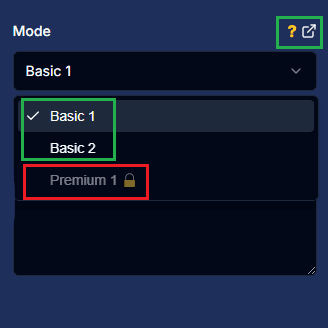
Choose your mode
Select your preferred mode from Basic 1 or Basic 2. Premium 1 is available only for paid users. You can compare the different modes to find the best fit for you.
(View here)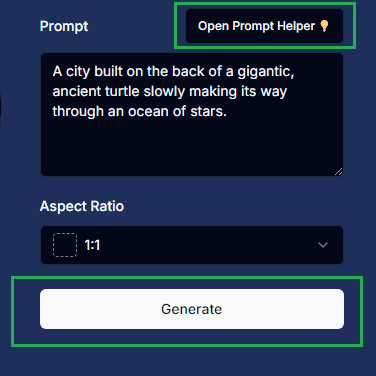
Describe your scene
Enter details about the image you want to create. Use our prompt generator for inspiration. Click the Generate button when you're ready.
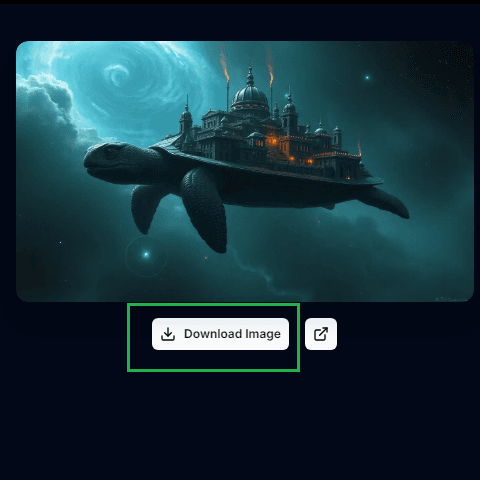
Review the result
Click on the image to view it in full size. Adjust your prompt and regenerate if needed. Download the image once you're satisfied with the result.
Frequently Asked Questions
How can I use AI-generated food images for my business?
AI-generated food images have numerous applications for businesses: 1) Enhance your restaurant's menu with appetizing visuals. 2) Create eye-catching social media content to boost engagement. 3) Design attractive food packaging mockups. 4) Illustrate recipes for cookbooks or blogs. 5) Develop appealing marketing materials for food products. 6) Create consistent visuals for food delivery apps. Remember to disclose the use of AI-generated images when necessary, especially in commercial contexts.
Can I generate images of specific dishes or cuisines?
Absolutely! Our AI Food Image Generator is capable of creating images of a wide variety of specific dishes and cuisines. Simply describe the dish you want, including key ingredients, cooking style, and presentation. For best results, be as detailed as possible in your prompt.
How can I improve the quality of my AI-generated food images?
To enhance your AI-generated food images: 1) Use detailed prompts describing ingredients, textures, and cooking methods. 2) Specify lighting conditions (e.g., 'warm sunlight', 'moody restaurant lighting'). 3) Include details about plating and garnishes. 4) Mention the style of photography you prefer (e.g., 'overhead shot', 'macro photography'). 5) Experiment with different AI modes to find what works best for your needs.
How does it work?
Our tool uses AI to generate images based on your text input.
How many free images can I generate?
You can generate 2 free images without signing up. By creating an account, you'll get 5 additional free images. If you need more, you can purchase credits.
What modes are available?
Basic 1 uses the Flux Schnell model, while Basic 2 uses SDXL Lightning. To access Premium 1 (FLUX Pro 1.1), our most advanced model, you need to sign up and purchase credits.


