AI Logo with Text Generator
Create unique logos with our AI-powered generator. Perfect for branding, marketing, and design projects. Start for free without signup.




Versatile Logo Creation
Our AI can generate logos with or without text, giving you the flexibility to create a wide range of designs. Whether you need a simple icon or a full wordmark, our tool adapts to your needs.
Simplified Design Process
For best results, focus on simple, clear prompts. Our AI excels at creating clean, minimalist designs that are perfect for modern branding. This approach also helps minimize text-related inconsistencies in the generated images.
How to use our AI tool to Generate Images:
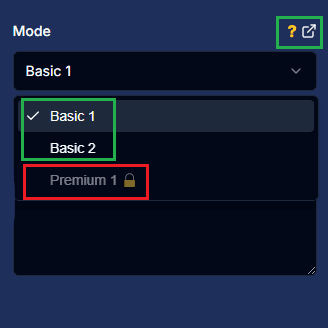
Choose your mode
Select your preferred mode from Basic 1 or Basic 2. Premium 1 is available only for paid users. You can compare the different modes to find the best fit for you.
(View here)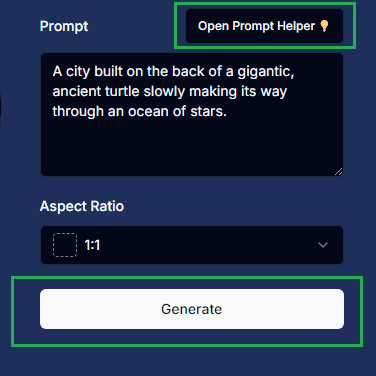
Describe your scene
Enter details about the image you want to create. Use our prompt generator for inspiration. Click the Generate button when you're ready.
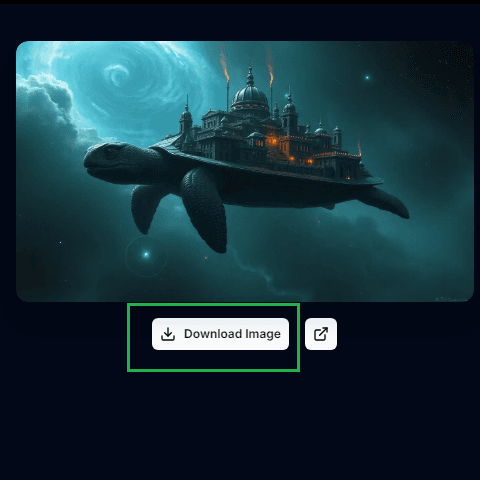
Review the result
Click on the image to view it in full size. Adjust your prompt and regenerate if needed. Download the image once you're satisfied with the result.
Frequently Asked Questions
Why do some generated logos have 'bugs' in the text?
Current AI models have limitations when generating images with text, which can sometimes result in inconsistencies or 'bugs' in the words. This is a known challenge in the field of AI image generation. To minimize this issue, we recommend using simple, short text prompts and focusing on the overall design rather than intricate textual elements.
How can I get the best results from the AI Logo Generator?
To achieve the best results: 1) Use clear, concise prompts. 2) Focus on describing the overall style and feel of the logo rather than specific details. 3) Experiment with generating logos both with and without text. 4) If you need text in your logo, keep it short and simple. 5) Generate multiple options and use them as inspiration for further refinement.
Can I use the generated logos for my business?
Yes, you can use the generated logos for your business. This tool is perfect for startups, blogs, small businesses, personal branding, social media projects, and creative endeavors. It's an excellent resource for entrepreneurs, freelancers, and content creators who need a quick, professional-looking logo to kickstart their visual identity.
How does it work?
Our tool uses AI to generate images based on your text input.
How many free images can I generate?
You can generate 2 free images without signing up. By creating an account, you'll get 5 additional free images. If you need more, you can purchase credits.
What modes are available?
Basic 1 uses the Flux Schnell model, while Basic 2 uses SDXL Lightning. To access Premium 1 (FLUX Pro 1.1), our most advanced model, you need to sign up and purchase credits.


