Generate AI Fantasy Images
Create fantasy images instantly with our AI-powered generator. Perfect for artists, game designers, and fantasy enthusiasts.




Fantastical World Creation
Our AI fantasy image generator brings enchanted realms to life with just a few clicks. Create beautiful landscapes, mystical forests, majestic castles, and celestial cities with ease. Whether you're a writer seeking to visualize your universe or a role-player wanting to illustrate your adventures, our tool offers a world of limitless possibilities. Transform your imagination into images that capture the essence of fantasy.
Customized Legendary Characters
Bring your heroes and fantastic creatures to life with our advanced AI. Design graceful elves, sturdy dwarves, majestic dragons, or unique mythical beings. Perfect for game designers, authors, and fantasy enthusiasts looking to visualize their protagonists or build a diverse cast for their stories.
Magical Item and Artifact Generation
Forge legendary weapons, craft mystical talismans, and design arcane artifacts with our AI-powered tool. From enchanted swords glowing with ethereal light to ancient spell books brimming with eldritch knowledge, our generator helps you create items that add depth and intrigue to your fantasy world. Ideal for game masters, fantasy artists, and writers looking to enrich their narratives with powerful and visually striking magical items.
How to use our AI tool to Generate Images:
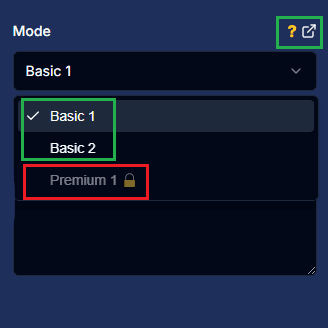
Choose your mode
Select your preferred mode from Basic 1 or Basic 2. Premium 1 is available only for paid users. You can compare the different modes to find the best fit for you.
(View here)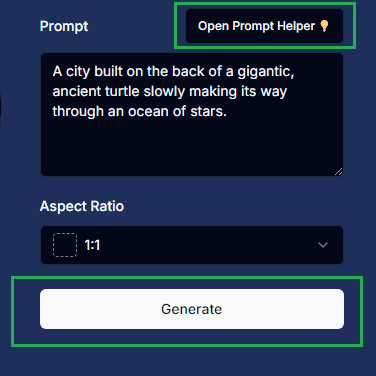
Describe your scene
Enter details about the image you want to create. Use our prompt generator for inspiration. Click the Generate button when you're ready.
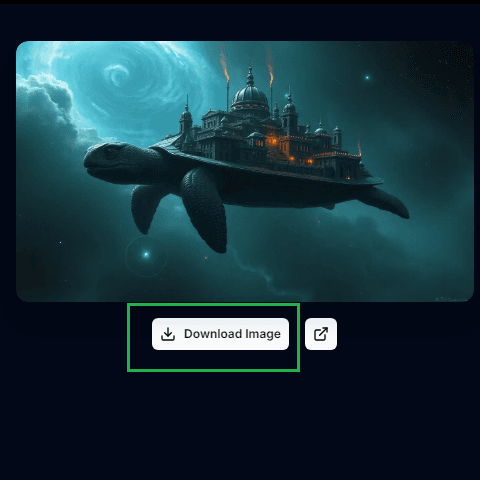
Review the result
Click on the image to view it in full size. Adjust your prompt and regenerate if needed. Download the image once you're satisfied with the result.
Frequently Asked Questions
Which mode is best for AI fantasy images?
Basic 2 generally offers more varied and better-suited designs for fantasy images. It excels in creating magical atmospheres. However, it may struggle with accurate body proportions and positioning, potentially resulting in more anatomical inconsistencies than Basic 1.
Can I generate specific fantasy monsters or creatures?
Yes, our AI image generator is capable of creating a wide variety of fantasy monsters and creatures. You can specify elves, dwarves, dragons, unicorns, or even invent your own unique beings. The key is to provide clear and detailed descriptions in your prompts. For best results, include characteristics like physical features, clothing, and environmental context.
How can I improve the quality of my fantasy AI-generated images?
To enhance your fantasy AI-generated images, try these tips: 1) Use specific and descriptive prompts, including details about lighting, atmosphere, and style. 2) Experiment with different modes to find what works best for your particular fantasy concept. 3) Utilize style keywords like 'digital art', 'oil painting', or 'concept art' to influence the aesthetic. 4) If you're not satisfied with the initial result, try regenerating or slightly modifying your prompt.
How does it work?
Our tool uses AI to generate images based on your text input.
How many free images can I generate?
You can generate 2 free images without signing up. By creating an account, you'll get 5 additional free images. If you need more, you can purchase credits.
What modes are available?
Basic 1 uses the Flux Schnell model, while Basic 2 uses SDXL Lightning. To access Premium 1 (FLUX Pro 1.1), our most advanced model, you need to sign up and purchase credits.


