Funny AI Image Generator
Create funny, humorous, and comical images with our AI-powered generator. Perfect for meme creators, comedians, and anyone looking to add humor to their content. Start for free without signup.




Comical Character Creation
Our AI can generate humorous characters with exaggerated features and expressions. From goofy animals to caricatures of people in amusing situations. Ideal for creating memorable mascots, funny avatars, or characters for comic strips.
Absurd Scenario Generation
Combine unlikely elements for maximum comedic effect. Perfect for meme creation, social media content, or sparking creative ideas for comedy sketches.
Customizable Humor Styles
Tailor the humor to your taste. Whether you prefer slapstick, satire, puns, or surreal humor, our AI adapts to your comedic vision. Specify the type of joke, cultural references, or visual gags you want to see, and watch as the AI brings your humorous concepts to life in vivid detail.
How to use our AI tool to Generate Images:
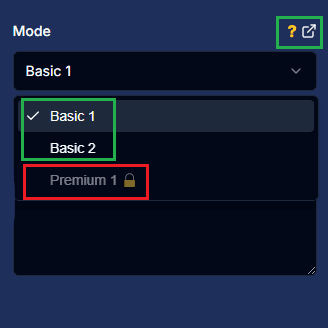
Choose your mode
Select your preferred mode from Basic 1 or Basic 2. Premium 1 is available only for paid users. You can compare the different modes to find the best fit for you.
(View here)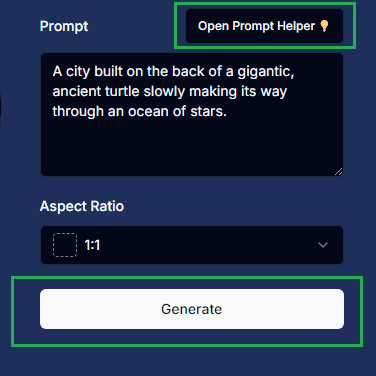
Describe your scene
Enter details about the image you want to create. Use our prompt generator for inspiration. Click the Generate button when you're ready.
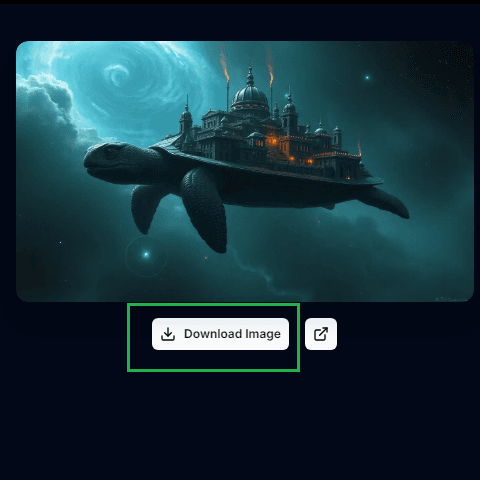
Review the result
Click on the image to view it in full size. Adjust your prompt and regenerate if needed. Download the image once you're satisfied with the result.
Frequently Asked Questions
How can I ensure my generated funny images are appropriate for all audiences?
To keep your funny AI-generated images family-friendly: 1) Use clear, non-offensive language in your prompts. 2) Avoid references to adult themes, violence, or controversial topics. 3) Focus on universal humor that doesn't rely on stereotypes or potentially offensive content. 4) If targeting a specific age group, mention this in your prompt (e.g., 'funny image suitable for children'). 5) Review generated images before sharing to ensure they meet your standards for appropriateness.
What are some creative ways to use the Funny AI Image Generator?
There are many creative applications for the Funny AI Image Generator: 1) Create custom memes for social media. 2) Design humorous greeting cards or invitations. 3) Illustrate funny stories or jokes for a blog or website. 4) Generate amusing visuals for presentations to engage your audience. 5) Create funny prompts for improv comedy or writing exercises. 6) Design quirky t-shirt prints or merchandise. 7) Produce comical stickers for messaging apps.
How does it work?
Our tool uses AI to generate images based on your text input.
How many free images can I generate?
You can generate 2 free images without signing up. By creating an account, you'll get 5 additional free images. If you need more, you can purchase credits.
What modes are available?
Basic 1 uses the Flux Schnell model, while Basic 2 uses SDXL Lightning. To access Premium 1 (FLUX Pro 1.1), our most advanced model, you need to sign up and purchase credits.


